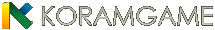Item Mall Guide
1. Buying Kcoins
To Purchase Kcoins, go to http://www.koramgame.com/?act=voucher.main&lang=en and select "Buy Kcoins".
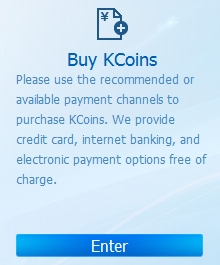
Select your Payment Method
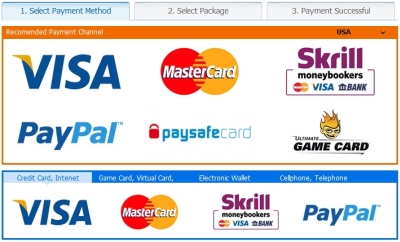
Select your Kcoin Package
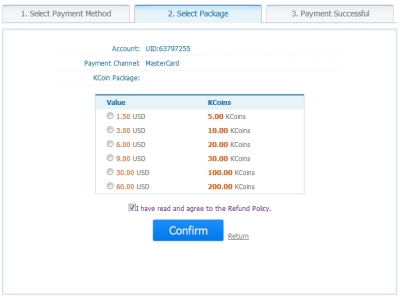
After Selecting your Package you will be taken to an external payment site corresponding with your payment method.
After successfully entering your payment information you will be returned to the payment page, then select 'Transaction Complete'.
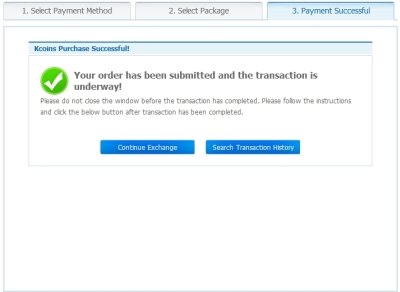
From here you can proceed to Exchanging your Kcoins!
2. Exchanging Kcoins for Spirit Tales Mall Gold
To Exchange your Kcoins to Spirit Tales Item Mall Gold, go to http://www.koramgame.com/?act=voucher.main&lang=en and select "Exchange Kcoins".
Select your Server
Select the Amount of Kcoins you wish to exchange. Kcoins have a conversion rate of 1 Kcoin to 7 Item Mall Gold.
Select 'Confirm' Your Gold will be immediately deposited to your account.
3. Accessing Item Mall
To access the Item Mall, Select the Item Mall Icon on your minimap or Press 'I'.
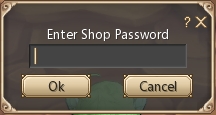
On your First Visit you will be required to set a Item Mall Password. If you do not remember your Item Mall Password, please visit our customer service section here: http://cs.koramgame.com/
4. Purchasing and retrieving items
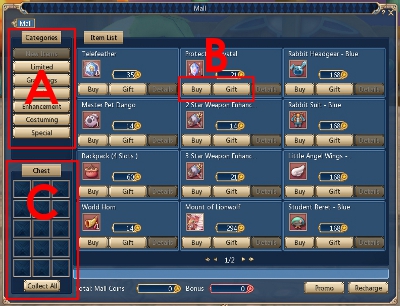
A. Item Mall Categories - Click this to display different variety of items.
B. Buy and Gift - Buy: Prompt you to purchase an item for yourself, Gift: Prompt you to purchase for other characters. You will be required to enter a Character Name.
C. Item Chest - Items you have recently purchased will be deposited here. To receive simply right click the item or press the 'Collect All' Button.