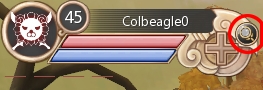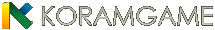- Fighter
- Shaman
- Archer
- Warrior
- Sorcerer
- Assassin
Spirit Form System
Call upon the Guardian spirit to empower your bloodline, transforming yourself into an awesome Spirit Form.
Since your appearance after transformation depends upon your tribe, class, and even gender, you can preview the look of your Spirit Form at the time of character creation. After reaching level 10 and completing a mainline quest, you will be able to unlock your Spirit Form by pressing the SPACE bar. The Spirit Form can only be used for a certain amount of time, which can be determined by paying attention to the Spirit Point (SP) bar at the bottom of the screen.
Using Spirit Form
During gameplay, you can use your skills to acquire Spirit Points (SP), which is the energy needed for transformation. Your SP will start to decrease as soon you transform, and when it reaches zero, you will change back into your normal self. However, you can still transform when your SP bar is not full, although the overall transformation time will not last as long.

▲ Heavy hit from the little warrior. See those SP balls fly towards her.
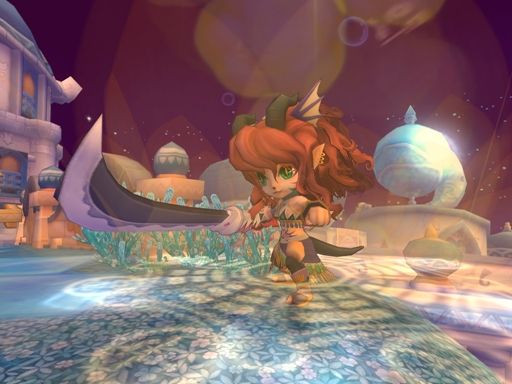
Guardian Power – Break Points
It is said that the Guardians had a unique power, the power to discover any weakness a monster might have, and use it to their advantage. After the resurrection of the Guardian spirit, the peoples of the Southern Tribes learned of this power, and uncovered the secrets of those ancient times. When a monster’s weakness is used against them, their armor will slowly be broken, allowing you the opportunity to acquire special unique items, artifacts, and even boss pets. Pay attention to the monster’s Break Points (BP), and be sure to destroy their armor before finishing them off.


▲ The Panic Ruins Guard Baka with its stone crown destroyed. ▲ Lawanaer with one hand being destroyed.

















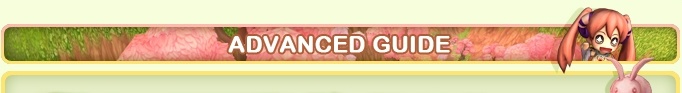
 Step 1. Open the Pet Menu
Step 1. Open the Pet Menu
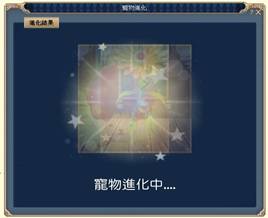 ▲I choose you, secondary pet!
▲ Please don’t fail me.
▲I choose you, secondary pet!
▲ Please don’t fail me. 


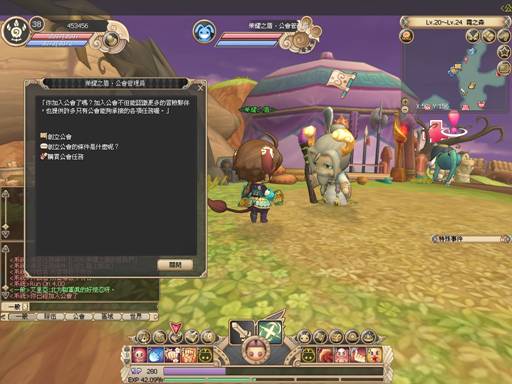 ▲ Guild quests can be bought after finding Glorious Shield Guild Manager
▲ Guild quests can be bought after finding Glorious Shield Guild Manager
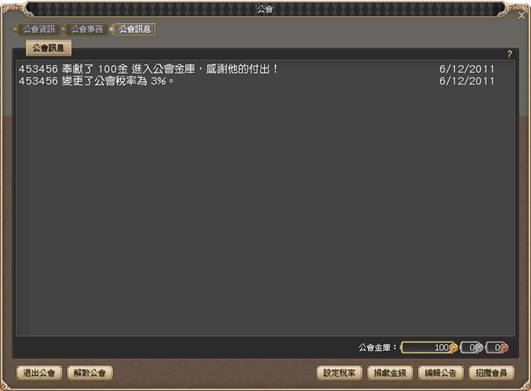


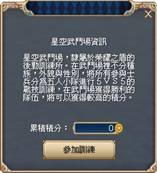
 ▲ Step 1 ▲ Step 2 ▲ Step 3
▲ Step 1 ▲ Step 2 ▲ Step 3 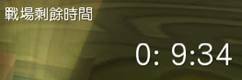
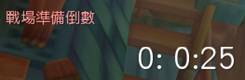
 ▲ Twilight Arena
▲ Twilight Arena